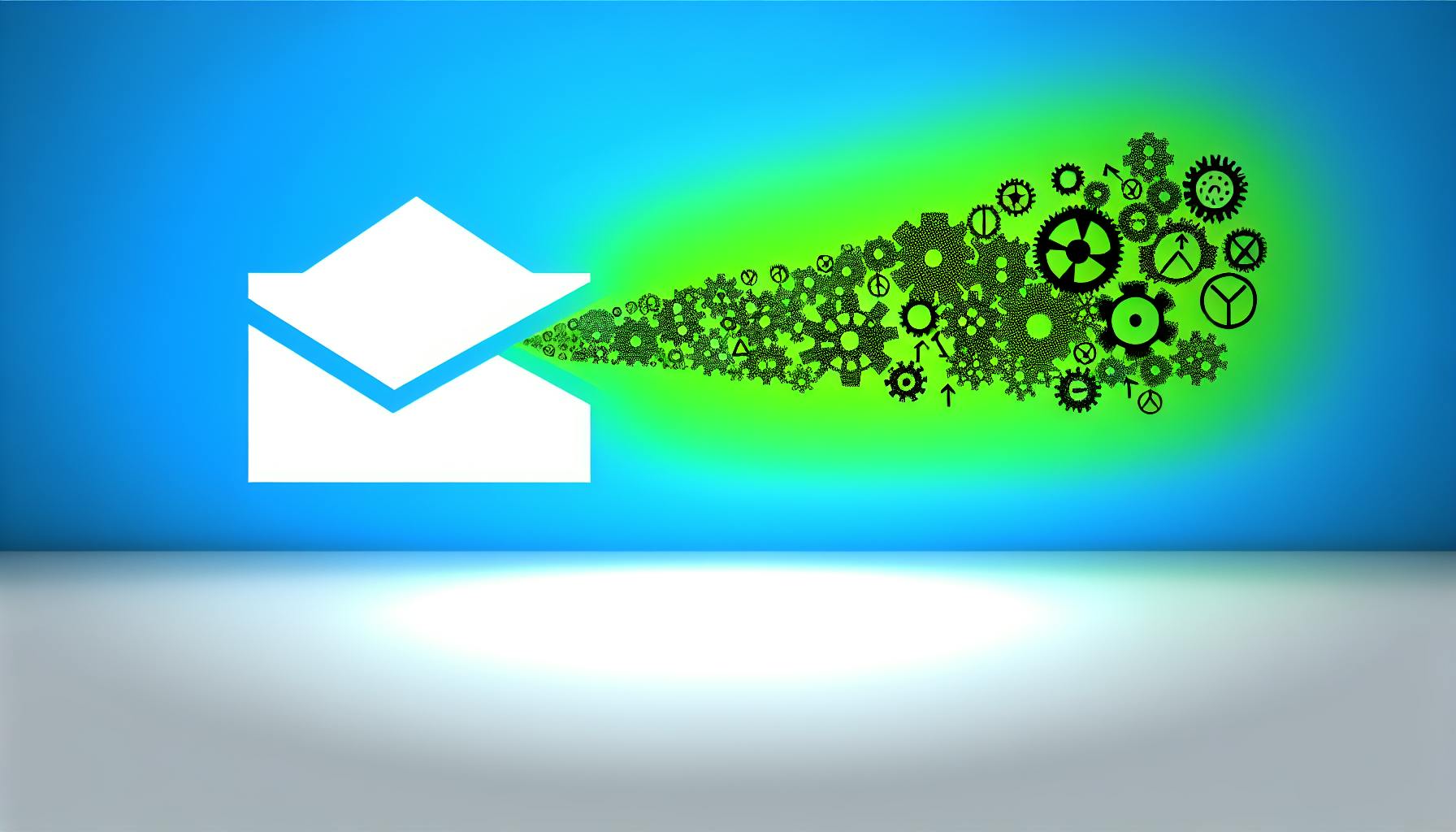Choosing the right cold email marketing service is crucial for reaching potential customers and growing your business. This guide compares top services like Saleshandy, GMass, Apollo.io, Klenty, and Smartreach.io, focusing on key aspects such as deliverability, personalization, analytics, scalability, and integration with other tools. Whether you’re a startup or a growing enterprise, find a solution that fits your needs and budget.
Quick Comparison
| Service | Deliverability | Personalization | Analytics | Scalability | Integration | Pricing |
|---|---|---|---|---|---|---|
| Saleshandy | High | Advanced | Detailed | Good | Excellent | $12-$99/month |
| GMass | Moderate | Basic | Basic | Moderate | Good | $8.95-$19.95/month |
| Apollo.io | High | Advanced | Moderate | Good | Excellent | $49-$199/month |
| Klenty | High | Advanced | Good | Good | Excellent | $49-$99/month |
| Smartreach.io | High | Advanced | Good | Good | Excellent | $24-$49/month |
Choose a service that not only fits your current needs but also has the potential to scale with your business. Consider trying out free versions or demos to get a feel for what works best for you.
Key Features
What a service offers can really impact how well your email campaigns do. Here's what to keep an eye out for:
- Deliverability guarantees: Look for services that make sure your emails actually get to people's inboxes with special technology.
- Personalization: Being able to change emails to speak directly to each person can make your emails more effective.
- Email analytics: It's important to see how your emails are doing—like how many people open them or click on links.
- Sequence builder: This helps you set up automatic follow-up emails to people who are interested.
- Lead enrichment: Some services can find missing information like email addresses to help you reach more people.
Pricing Plans
How much it costs and the types of payment plans available are important to consider:
-
Free plans let you start without spending money but have limits. Paying more usually gives you access to better features.
-
Flat-rate pricing means you pay the same amount each month, which makes budgeting easier. Pay-per-email plans change based on how many emails you send.
-
Annual contracts might save you money compared to paying month by month.
Scalability
Your service should be able to handle more work as your business grows:
-
High monthly email allowance means you can send lots of emails each month.
-
Fast deliverability infrastructure keeps everything running smoothly, even when you're sending a ton of emails.
-
Segment support lets you break your big list into smaller, more focused groups.
Integration
Being able to work well with the other tools you use is key:
- CRM integration means your email data can automatically update in your CRM system.
- Marketing automation integration lets you send emails right from your marketing platform.
- API access allows you to connect your email service with other software you use.
By looking at these points, you can find the best cold email service for your needs, one that helps your email campaigns succeed and grow over time.
Comparative Analysis of Top Cold Email Marketing Services
1. Saleshandy
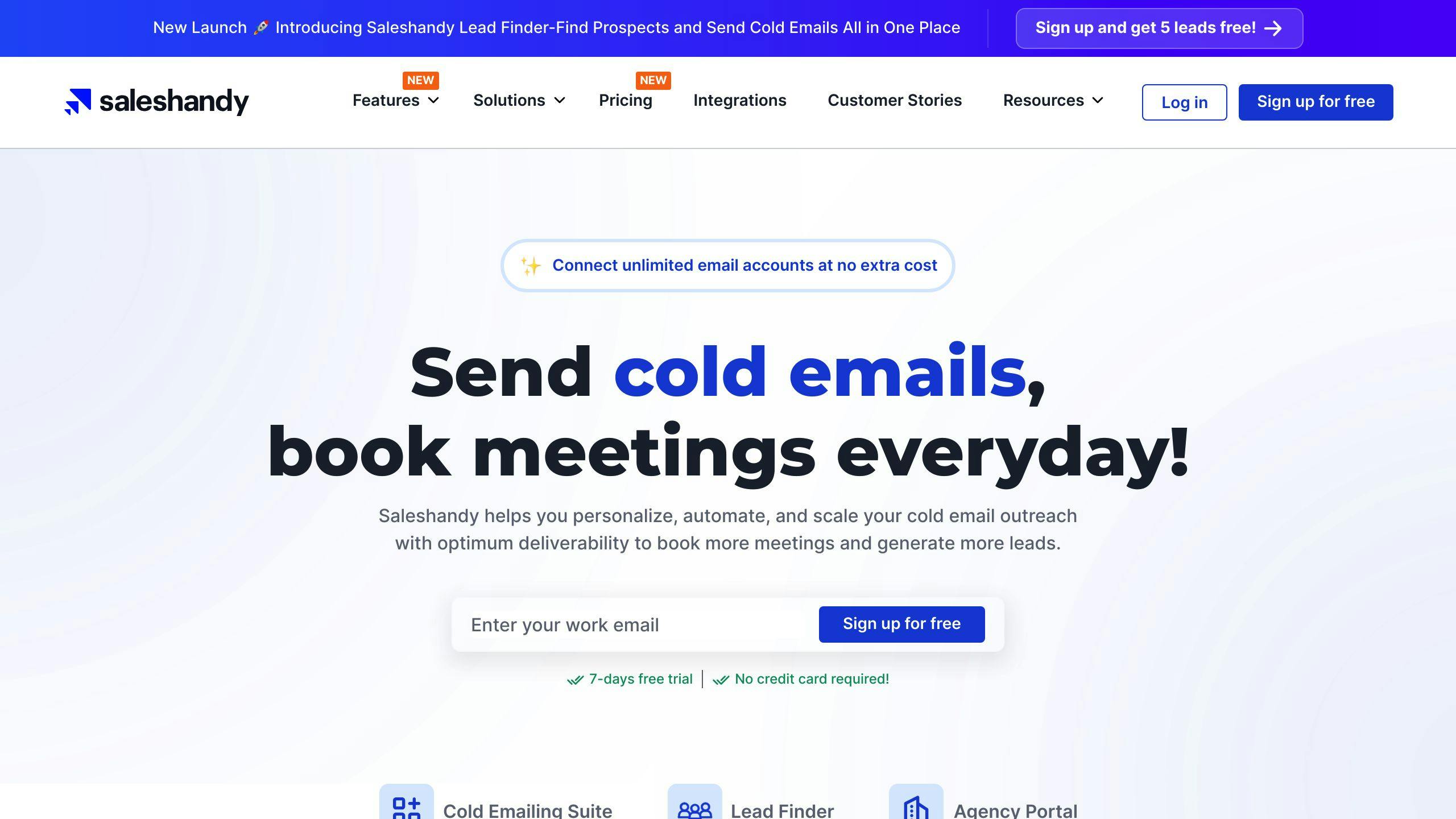
Key Features
Saleshandy is a tool that helps you send out lots of cold emails easily. It's got some cool stuff to help you:
- Personalized email campaigns: You can make each email feel special for the person getting it.
- Email deliverability tools: This helps make sure your emails actually get to people's inboxes.
- Email analytics: You can see how many people opened your emails and clicked on links.
- Sequencing and automation: Set up your emails to go out on their own and plan follow-ups.
Pricing Plans
Saleshandy has different prices depending on what you need:
- Free plan: You can send up to 100 emails a month without paying.
- Growth plan: Costs $12 a month if you pay for a year. Good for small startups. Lets you send up to 1,500 emails a month.
- Startup plan: Costs $49 a month if you pay for a year. For startups that are growing. Lets you send up to 5,000 emails a month.
- Business plan: Costs $99 a month if you pay for a year. For bigger businesses. Lets you send up to 15,000 emails a month.
- Enterprise pricing: They'll work out a special price if you need to send even more emails.
Scalability
As you send more emails, Saleshandy can handle it:
- It's built to send lots of emails without problems.
- You can use your own email address to look more professional.
- It lets you organize your contacts into smaller groups to target better.
- If you go over your monthly email limit, you just pay for what you use.
Integration with Existing Marketing Strategies
Saleshandy works with other tools you might be using:
- CRM: It can share data with CRM systems like Salesforce and HubSpot.
- Email services: Works with Gmail, Outlook, and others.
- Marketing automation: You can link it with email marketing platforms like Mailchimp.
- Web analytics: Connects with analytics tools to help you see how your emails are doing.
Saleshandy is all about making sure your cold emails do their job, from making sure they get seen to helping you understand how they're working.
2. GMass
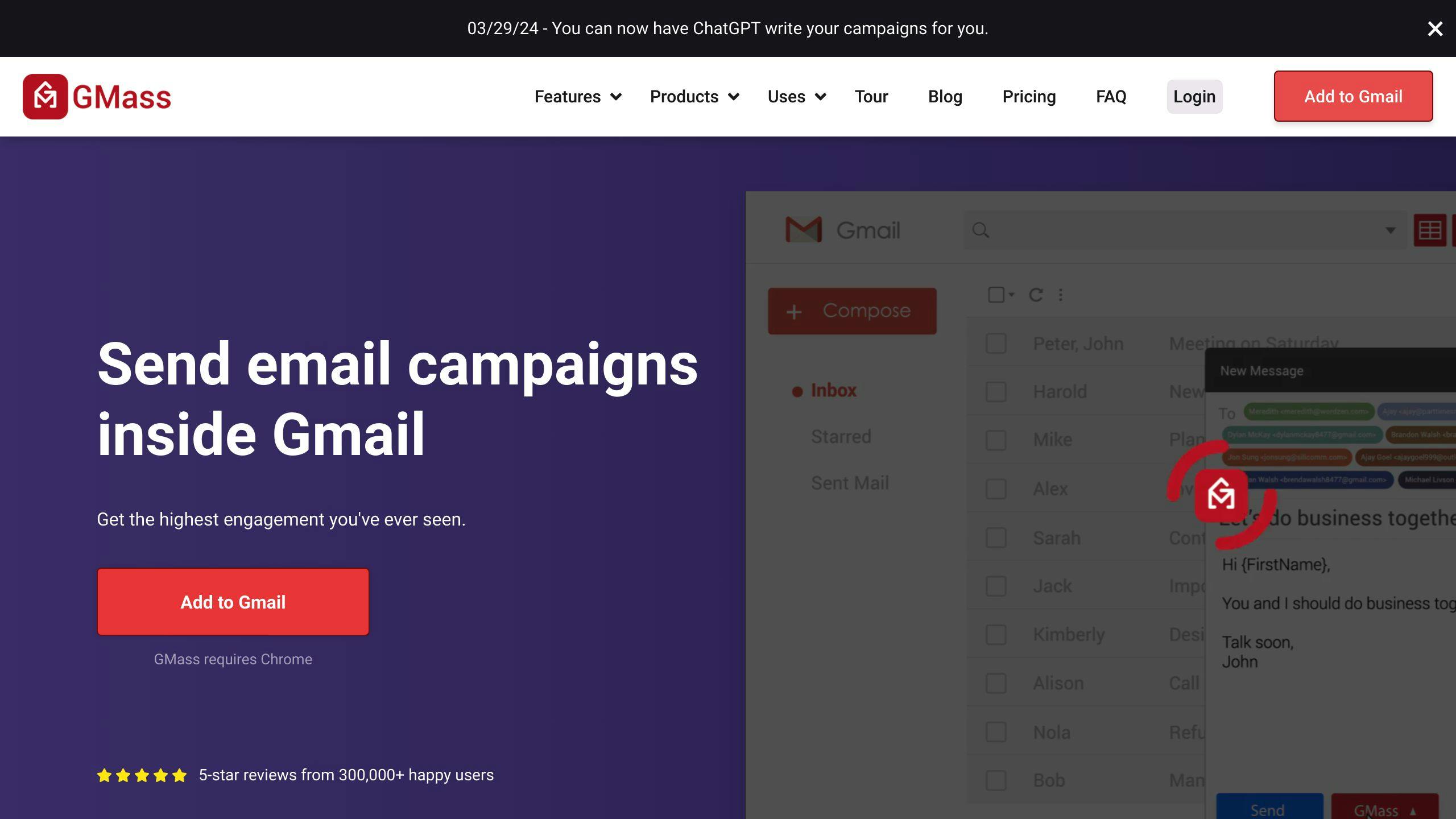
Key Features
GMass is a tool that works inside Gmail and lets you:
- Find and organize your Gmail contacts into email lists
- Make your emails feel personal by adding specific details for each recipient
- Choose when to send your emails
- Automatically send more emails to people who didn't respond the first time
- Check how your emails are doing without leaving Gmail
Pricing Plans
GMass offers different prices for its services:
- Free - Lets you send 100 emails per month without paying
- Individual - $25/month
- Standard - $25/month (if you pay for the whole year at once)
- Premium - $35/month (if you pay for the whole year at once)
- Professional - $55/month (if you pay for the whole year at once)
- Team pricing - Starts at $145/month for groups
Scalability
With GMass, you can:
- Send more emails as you move to higher-priced plans
- Get special prices for teams to manage big email tasks
- Use extra email services to send even more emails
- Organize your contacts better with segmentation
Integration with Existing Marketing Strategies
GMass works well with:
- Gmail, for easy campaign management
- Google Sheets, for moving contacts in and out
- CRMs like Salesforce and HubSpot, to keep your data in sync
- Zapier, to connect with other apps
- REST API and webhooks, for custom connections
3. Apollo.io
Key Features
Apollo.io is a platform that helps you send out cold emails. Here's what it can do:
- Email verification to make sure the emails you have are correct before you send anything
- Email deliverability tools to help your emails actually land in people's inboxes
- Email personalization using special tags and fields to make each email feel like it's just for the person receiving it
- Drip campaigns for sending automatic follow-up messages
- Email analytics to see how many people open your emails, click on things, or reply
Pricing Plans
Apollo.io offers these price options:
- Free plan - Lets you send 50 emails a month
- Starter - $49/month, lets you send up to 5,000 emails a month
- Grow - $99/month, lets you send up to 15,000 emails a month
- Scale - $199/month, lets you send up to 50,000 emails a month
- Custom pricing for businesses that need to send more emails
You can save money if you pay for a whole year at once.
Scalability
As your need to send more emails grows, Apollo.io has you covered with:
- Plans that let you send lots of emails each month
- Fast systems to make sure emails go out smoothly
- Ways to organize your contacts into groups
- Easy plan upgrades when you need to send even more emails
Integration with Existing Marketing Strategies
Apollo.io works with other tools you might be using, like:
- CRMs such as Salesforce to keep your contact data up-to-date
- Email platforms like Gmail for managing your campaigns
- Marketing tools like Mailchimp
- Web analytics to see how well your emails are doing
- Zapier and APIs for making custom connections
4. Klenty
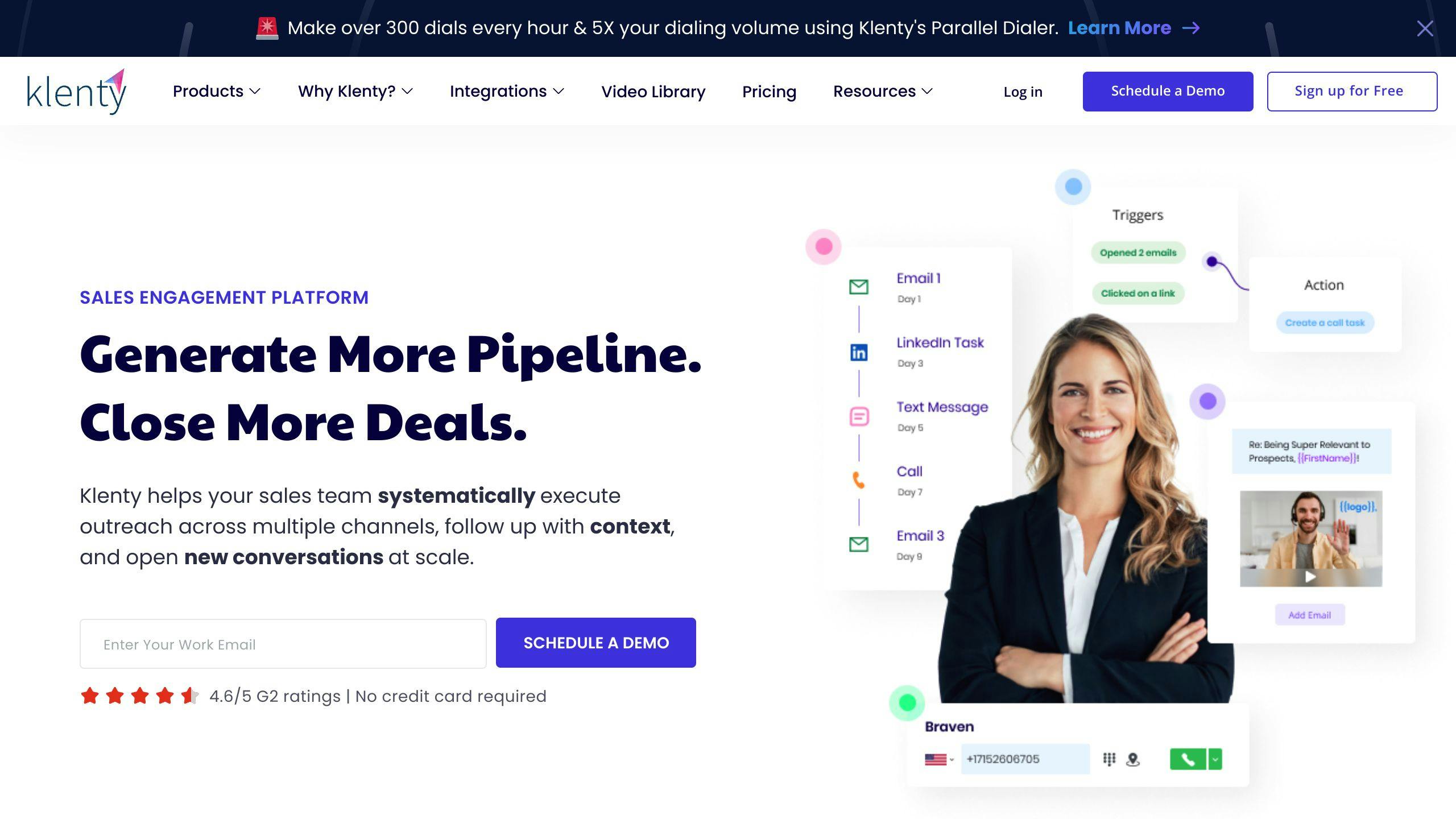
Key Features
Klenty is a tool that helps you send lots of emails automatically and make each one feel special for the person getting it. Here's what it does:
- Sends emails on a schedule or when certain things happen
- Changes emails for each person using special tags and rules
- Lets you know when people open your emails or click on links
- Checks emails before sending to avoid spam folders
- Makes sure you don't send the same email to someone twice
Pricing Plans
Klenty has three main price options:
- Starter: $49/month for each person using it
- Professional: $99/month for each person
- Enterprise: They'll work out a special price for you
All the plans let you send as many contacts and emails as you want. The more expensive plans give you extra features like better support and more ways to make sure your emails get read.
Scalability
As your business grows, Klenty grows with you:
- You can send a huge number of emails each month
- It's built to send lots of emails quickly
- Helps you organize your contacts into groups
- Easy to move to a bigger plan when you need it
Integration with Existing Marketing Strategies
Klenty works with other tools you might already use, like:
- CRMs like Salesforce and HubSpot to keep all your contact info in one place
- Gmail, for managing your emails
- Other marketing tools through Zapier
- Web analytics to see how well your emails are doing
- Custom connections using API and webhooks
Klenty is made to be the go-to tool for sending cold emails, with everything you need to track, send, and improve your emails.
5. Smartreach.io
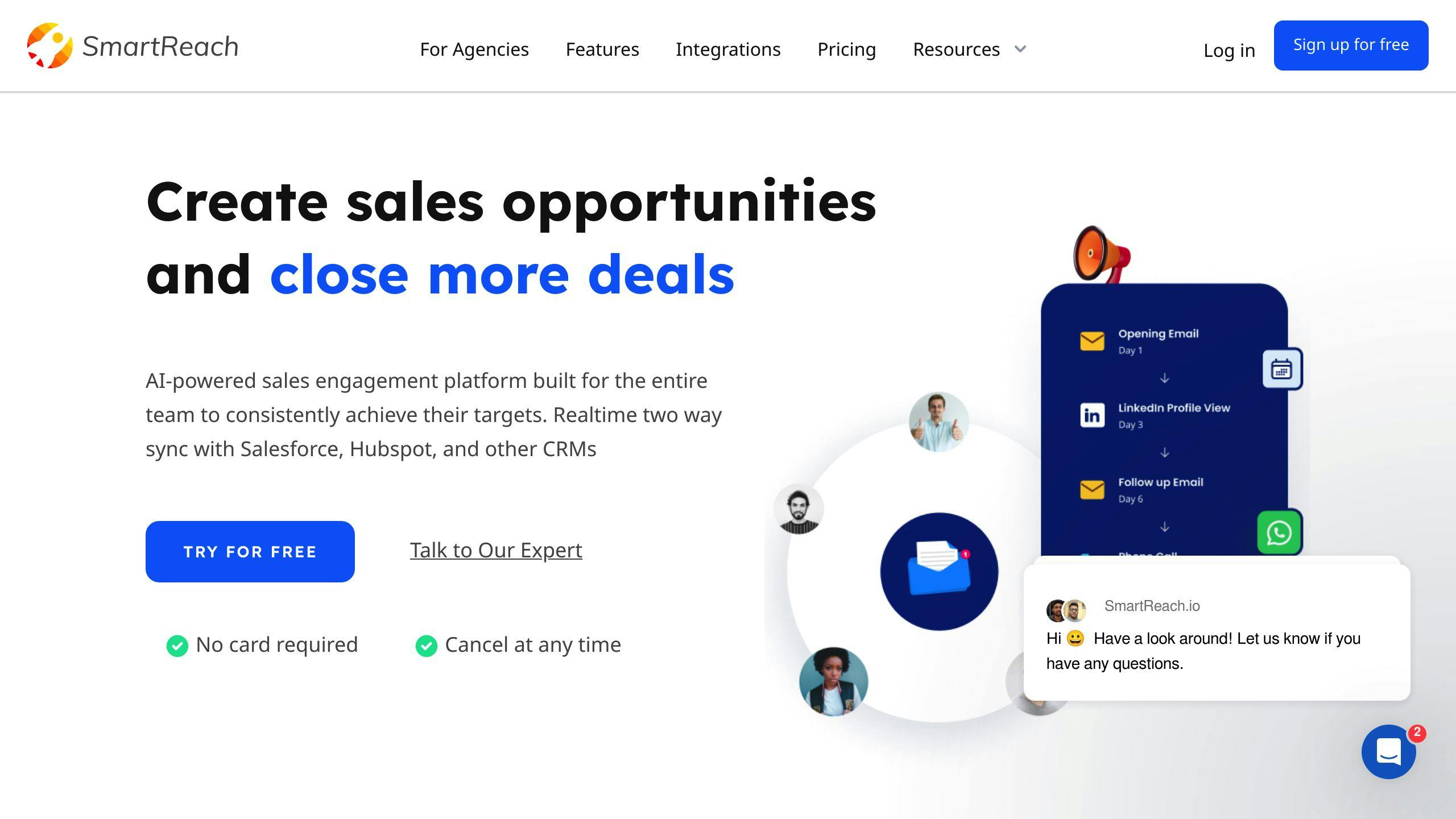
Key Features
Smartreach.io helps you send out cold emails that people actually see:
- Email deliverability tools: Uses smart tech to make sure your emails don't end up in the spam folder but in the main inbox.
- Email personalization: Lets you change the email for each person, making it more likely they'll pay attention.
- Email sequencing: You can set up emails to send automatically, depending on whether someone opens an email or not.
- Open and click tracking: Tells you how many people are opening your emails and clicking on links inside.
- Lead enrichment: Finds and adds missing info like email addresses so you can reach more people.
Pricing Plans
Smartreach has different plans depending on how many emails you want to send:
- Free plan - Send up to 50 emails a month without paying.
- Growth plan - $24/month, lets you send up to 5,000 emails a month.
- Business plan - $49/month, for up to 15,000 emails a month.
- Enterprise pricing - Special pricing for sending even more emails.
You can save money if you pay for a whole year at once.
Scalability
As you need to send more emails, Smartreach can handle it with:
- High monthly send limits so you can send lots of emails.
- Fast deliverability infrastructure to make sure everything runs smoothly.
- Contact segmentation helps you manage big lists by breaking them into smaller groups.
- Easy plan upgrades when you need to send more emails.
Integration with Existing Marketing Strategies
Smartreach works with other tools you might use, like:
- CRM systems - Keeps your contact and campaign data synced.
- Email platforms - Works with your Gmail, Outlook, and others.
- Marketing automation software - Connects with major platforms to help manage your emails.
- Web analytics - Lets you track how well your emails are doing.
- Zapier - Makes it easy to connect with other apps you need.
Smartreach is all about helping you send cold emails more effectively, making sure they get seen and letting you track how well they're doing.
Pros and Cons
Here's a simple breakdown of the good and not-so-good points for each cold email marketing service.
| Service | Pros | Cons |
|---|---|---|
| Saleshandy | - Really good at making sure emails reach people's inboxes - Lets you make each email feel special for the person getting it - Gives you detailed reports on how your emails are doing - Works well with lots of other tools like CRMs and marketing software |
- Can become expensive if you need to send a lot of emails - Doesn't have a free option for just the basics |
| GMass | - Super easy to use right inside your Gmail account - Has a decent free plan - Lets you manage your contacts easily using Google Sheets |
- Doesn't have as many features as some other services - Its ability to get emails into inboxes and its reporting could be better |
| Apollo.io | - Starts off cheap - Really good at checking if email addresses are right and getting emails into inboxes - Easy to connect with other tools through Zapier |
- Could do better in how it reports on your email success - Its tool for planning follow-up emails is pretty simple |
| Klenty | - Awesome for setting up emails to send on their own and making each one personal - You can send as many emails as you want without paying more - Can handle more emails as your needs grow |
- Doesn't have a free plan - Might take some time to learn how to use all its features |
| Smartreach.io | - Has a solid free plan - Finding and adding missing info like email addresses is very handy - Good pricing for what you get |
- Its tool for planning follow-up emails could be better - Its reports could use more options for customization |
This table shows you what each cold email marketing service does well and where they might fall short. Whether you're looking for a cold email marketing agency, want to follow cold email best practices, or need a solid cold email strategy, knowing these pros and cons can help you choose the right service.
Case Studies and Success Stories
When looking at cold email marketing services, it's helpful to see how they've worked out for others. Here are a few stories from businesses that got help from cold email experts:
Increased Lead Generation for SaaS Company
A company that sells software to other businesses wanted to get more leads. They worked with a cold email agency to:
- Pick out the right people to email by breaking their list into smaller groups
- Write emails that felt personal to each group
- Make sure their emails didn't get marked as spam
- Try different subject lines and email texts to see what worked best
Results:
- They got 123% more potential customers interested in buying
- Their emails were opened 15% more often
- 11% more people replied to their emails
Enhanced Brand Awareness for Ecommerce Site
An online store selling phone accessories wanted more people to know about them. They chose a cold email service to:
- Find important people in their industry to talk to, like bloggers and influencers
- Send special emails to these people about their products
- Keep in touch with these people automatically
Outcomes:
- They got mentioned in 8 big tech websites
- They were invited to talk on 3 podcasts
- They connected with 12 influencers who shared their products
More Qualified Leads for Marketing Agency
A marketing agency focusing on health clients needed better leads. They hired a cold email company that:
- Made a list of the right people to email, focusing on their job roles
- Wrote emails that directly addressed each person's needs
- Used rules to figure out which people were most likely to buy
- Set up a system to keep in touch with these hot leads
Impact:
- They set up twice as many meetings with potential clients
- Their list of potential projects grew by 37%
- They got 4 big clients in the healthcare industry
These stories show that cold emails can really work when you do it right. Choosing the right partner to help you with finding people to email, writing good messages, and keeping track of everything can lead to great results.
sbb-itb-b8f4a79
Scalability and Future-proofing
As your business gets bigger, you'll probably need to send more cold emails. It's important to pick a service that can grow with you. Here's what to look out for:
High Monthly Email Limits
How many emails you're allowed to send each month matters a lot. At the start, you might only need to send a few thousand emails. But as your business grows, you might need to send tens of thousands or more. Choose a service that can handle this increase.
Infrastructure and Deliverability
The service should be able to send out a lot of emails without any problems. If emails start getting delayed or marked as spam, it could hurt your campaigns. Go for services known for handling high volumes well.
Segmentation and Organization
It helps to split your big email list into smaller groups that are more focused. This makes your emails more personal and can even make things easier on the email system. Look for services that make it easy to organize your contacts this way.
Easy Upgrades and Add-Ons
Your needs might change, and you might need more features or a bigger plan. The service should let you upgrade or add things without a hassle. It's also good if they have options for really big campaigns.
Innovation and Responsiveness
Email marketing keeps changing, and your service should keep up with new ideas and methods. This helps make sure your emails keep getting to people's inboxes. Choose a service that's always looking to improve and adapt.
Picking a service that can grow and change with your business is key. You want something that's not just good for now, but will also be great for the future as you send more emails and reach more people.
Integration with Existing Marketing Strategies
Making sure cold email marketing services work well with the tools you already use is super important. This helps everything run smoothly and keeps your data up-to-date without extra work.
Here's how the top cold email services fit in with other important software:
CRM Integration
It's a big time-saver when your contact info and how well your campaigns are doing update by themselves in your CRM system.
- Saleshandy connects easily with big names like Salesforce, HubSpot, and Pipedrive, making sure your campaign data automatically updates.
- GMass uses Google Contacts and Sheets to keep in sync with CRMs like Salesforce and HubSpot. It also uses Zapier to connect with over 200 other apps.
- Apollo fits right in with Salesforce, HubSpot, Pipedrive, and more through direct connections and Zapier.
- Klenty links directly with Salesforce, HubSpot, and other leading CRM systems to keep your contact lists current.
- Smartreach makes sure your campaign details are logged in CRM systems like Salesforce and HubSpot without you having to do it manually.
Email Service Integration
Being able to set up and manage your campaigns directly in your email service like Gmail makes things a lot easier.
- Saleshandy, GMass, Apollo, Klenty, and Smartreach all integrate closely with Gmail for creating, sending, and keeping track of emails.
- They also support Outlook, Office 365, Yahoo, and other email services through direct connections or SMTP.
Marketing Automation Platform Integration
Connecting with your marketing software helps keep your messaging consistent and automates a lot of the work.
- Saleshandy connects with big marketing platforms like Mailchimp, Constant Contact, GetResponse, and others.
- GMass uses Zapier to link up with major marketing tools.
- Apollo can be integrated with a wide range of marketing tools including Mailchimp, SendGrid, Constant Contact, and Ontraport.
- Klenty and Smartreach can be connected to all the major marketing automation systems either directly or through Zapier.
Analytics Integration
Seeing all your campaign data in one place, including emails and other marketing efforts, gives you a better overview.
- Saleshandy, Apollo, Klenty, and Smartreach allow direct integration with top web analytics platforms.
- GMass uses Google Analytics for tracking and reporting on campaigns.
By choosing services that mesh well with the tools you're already using, you make sure everything works together better. This means you can get more done with less hassle, keep your messages consistent, have a clearer view of how things are going, and cut down on the need to manually update your systems.
Conclusion
Picking the right service to help you send cold emails is really important if you want to reach more people and grow your business. There are a lot of options out there, and figuring out which one is the best fit can be tough. But if you take the time to look at what each service offers, like how good they are at making sure your emails actually get read, how they let you make each email feel like it's just for that person, what kind of info they give you on how your emails are doing, and if they can send follow-up emails automatically, you'll be able to make a smart choice.
Also, think about how much it costs, if the service can grow with your business, and if it works well with the other software you're using. Trying out free versions can help you see which one you like best.
Saleshandy, Apollo.io, and Smartreach.io are great for making sure your emails don't end up in the spam folder and for giving you good data on your campaigns. Klenty is top-notch for setting up emails to send on their own and making each one feel personal. GMass is super easy to use if you're already using Gmail.
Decide what's most important to you, test a few out, read stories from other businesses, and pick the one that matches what you need, how much you want to spend, and your future plans. The right cold email service can really help you get more customers. Always keep an eye on how things are going, and don't be afraid to switch if you're not getting the results you want.
Sending cold emails can be a great way to find new customers if you have the right tools and approach. Get started with the best service for you and see how it can help your business grow.
FAQs
Here are some common questions and simple answers about picking a cold email marketing service:
What should I look for in a cold email service?
You'll want to check for:
- Ways to make sure your emails actually get to people's inboxes
- Tools to change emails so they feel like they're just for the person reading them
- The ability to see if people are opening your emails and clicking on links
- Features that let you send follow-up emails automatically
- Help in finding email addresses you might be missing
How much do these services usually cost?
Prices can be all over the place, but here's a rough idea:
- Some have free plans that let you send a few emails
- Monthly rates can be anywhere from $25 to $100
- Some charge you based on how many emails you send
- Yearly plans often give you a discount
What does it mean for a service to be scalable?
It means the service can handle it if you need to send more emails as your business grows. Look for:
- The ability to send a lot of emails every month
- A system that keeps emails going out smoothly
- Ways to organize your contacts into smaller groups
- The option to move to a bigger plan if you need to
Why is it important for these services to work with other tools I use?
It makes your life easier when these services can talk to:
- Your CRM (customer relationship management) system, so you don't have to update things by hand
- Your email system like Gmail for easy management
- Your marketing software for consistent messages
- Analytics tools to see how your emails are doing
What are some of the best cold email services?
Some of the top picks include Saleshandy, GMass, Apollo.io, Klenty, and Smartreach.io because they're good at making sure emails don't get lost, letting you track how they're doing, and working with other tools you might be using.
How do I pick the right service for me?
Think about what you really need, like how many emails you'll send, how much you can spend, and whether the service needs to work with other software you use. Look at different options, read about other people's experiences, and maybe try a few free versions to see what feels right.