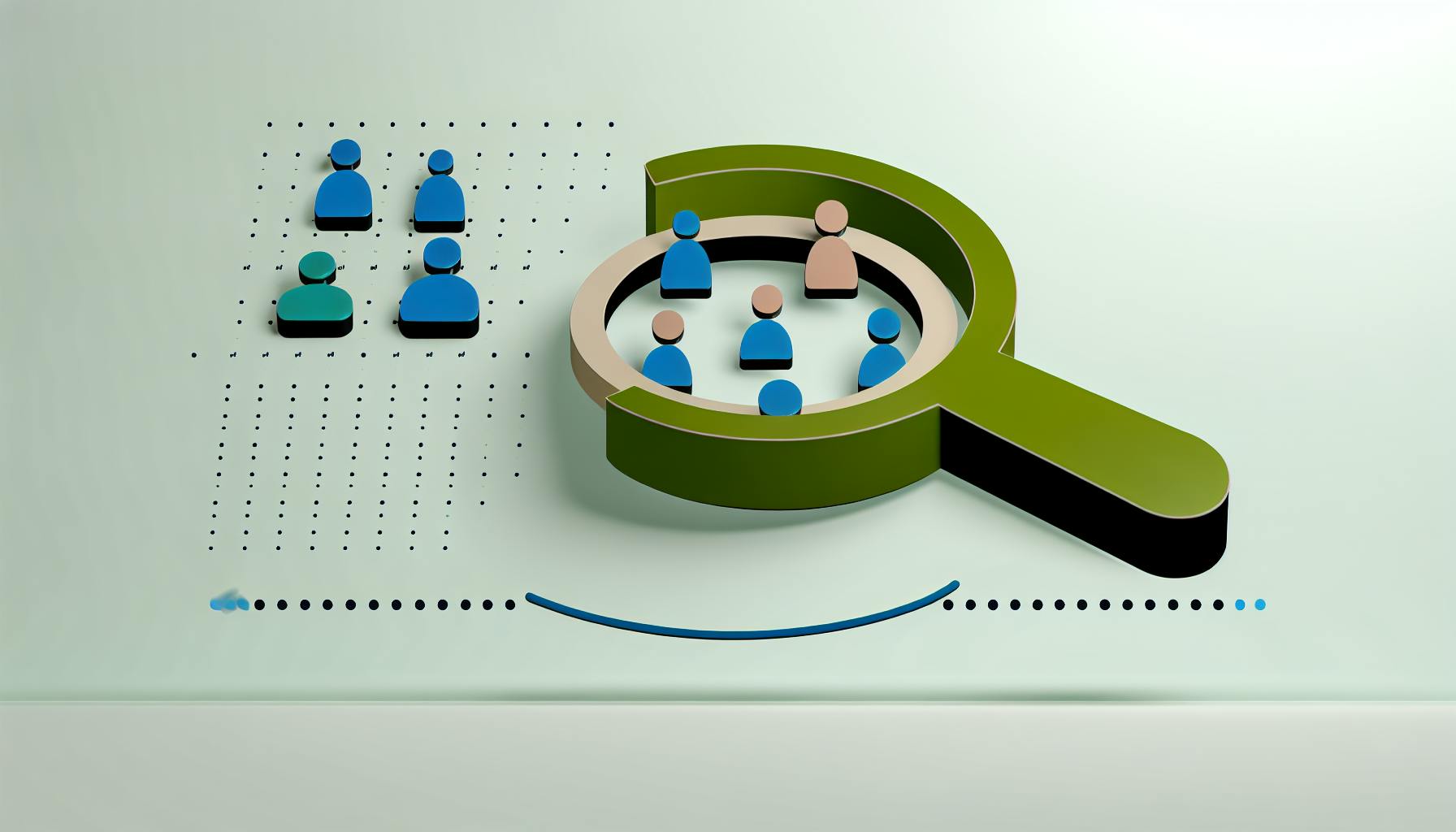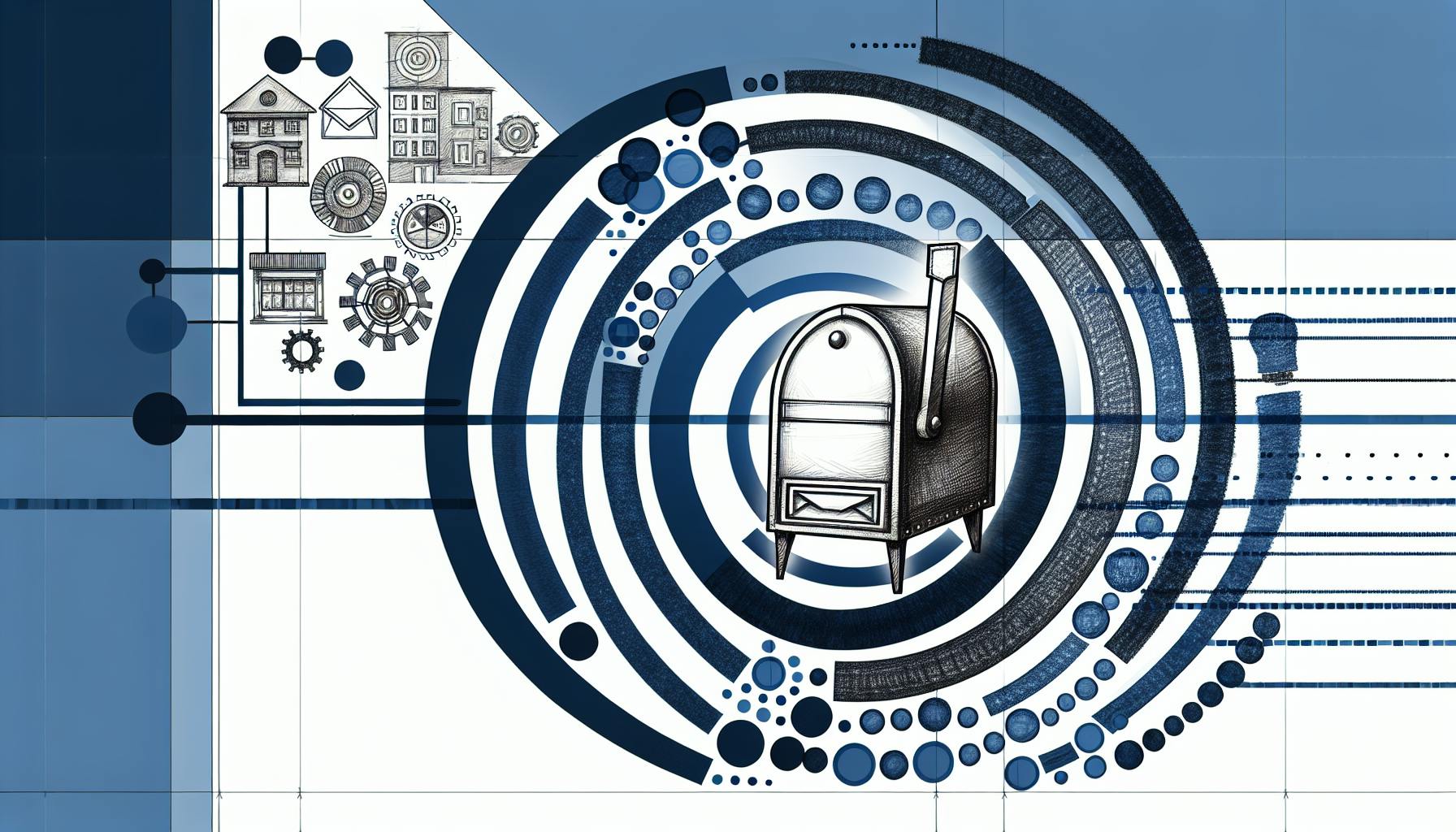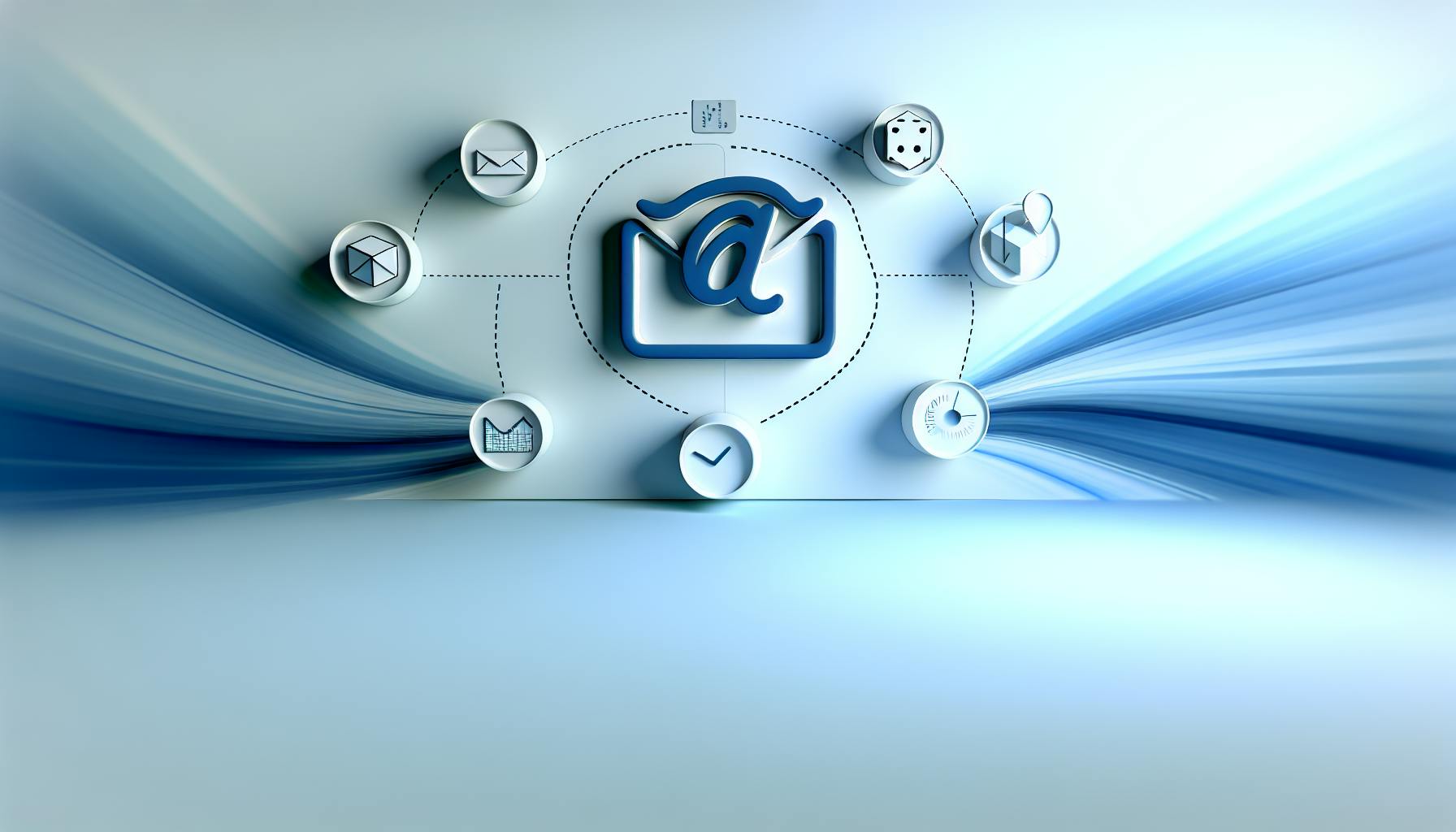Looking to make your sales process smoother and more efficient? Sales automation systems are your answer. These systems handle repetitive tasks, freeing up sales teams to focus on what they do best: selling. Here's what you need to know:
- Lead Management: Identifies and prioritizes potential customers.
- Email Automation: Sends out emails automatically.
- Data Centralization: Keeps all customer information in one place.
- Analytics: Provides insights into sales performance.
- CRM Integration: Connects with your customer relationship management system.
- Workflow Automation: Streamlines follow-ups and other sales tasks.
Sales automation systems not only increase productivity but also ensure better lead management and faster sales cycles. Whether it's managing leads, crafting proposals, or sending personalized emails, choosing the right sales automation software can significantly impact your bottom line. And with the future looking bright with AI and machine learning, sales automation is set to become even smarter. Ready to dive in? Let's explore how implementing a sales automation system can transform your sales process, making it more effective and efficient.
What is a Sales Automation System?
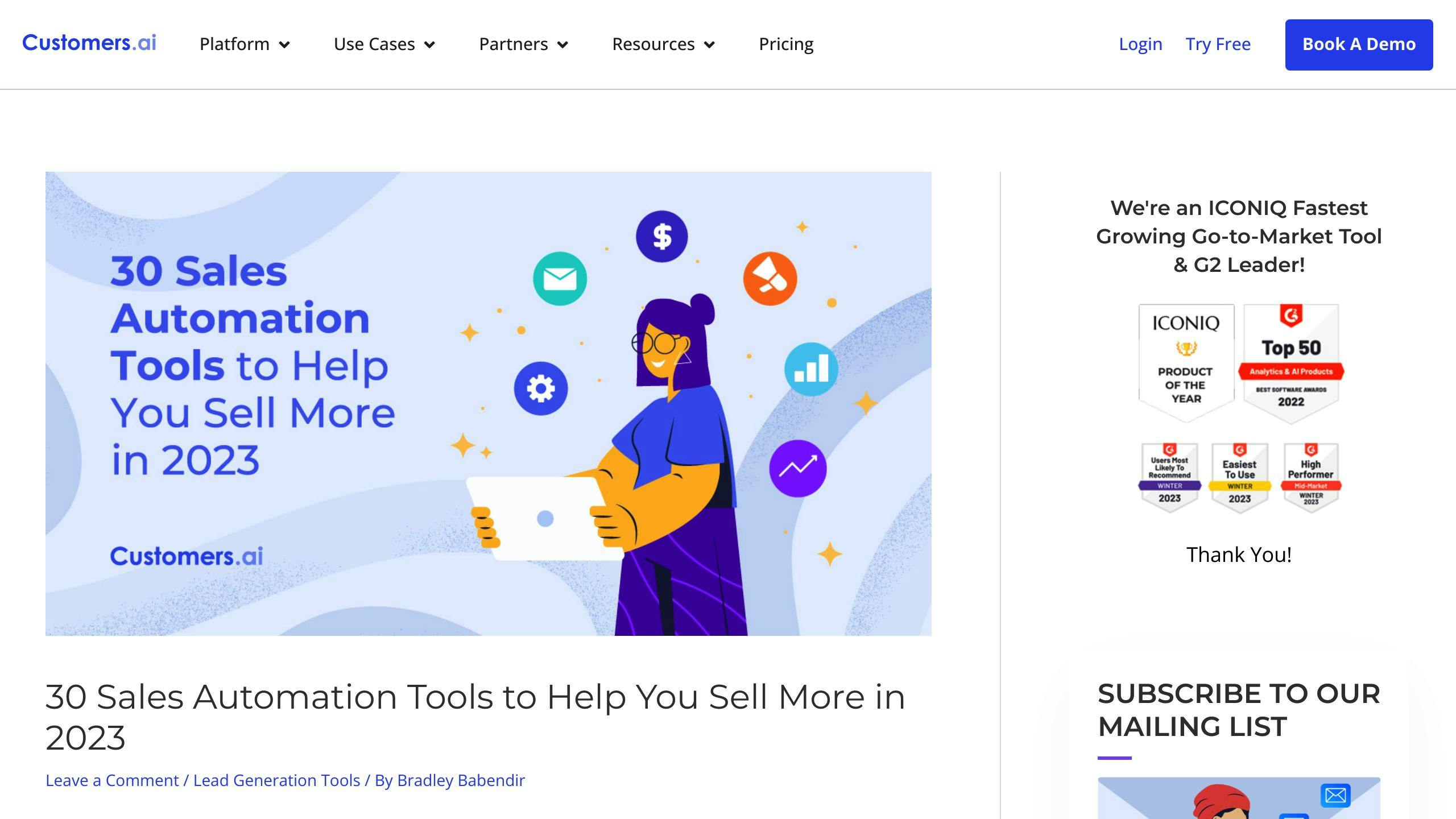
A sales automation system is a type of software that helps sales teams do their jobs more efficiently by taking over tasks that are repetitive and don't need much human input. Imagine it like a helpful robot that takes care of the boring stuff so that the salespeople can focus on talking to customers and making sales.
This software collects important information from different places, uses smart tech like AI to make sense of this information, and then decides what action to take next. This means sales reps don't have to spend time on things like entering data or organizing their schedules.
Core Components of a Sales Automation System
Here are some of the main parts of a sales automation system:
- CRM Integration: This connects the system with your customer relationship management (CRM) software, bringing all customer info into one place. It helps you understand your customers better by keeping track of their history.
- Lead Management: This part finds new potential customers (leads) and figures out which ones are most likely to buy. It makes sure the best leads get to the sales team quickly.
- Email Automation: Sends out emails automatically to keep in touch with customers and potential ones, based on what they're interested in. It helps build a good relationship with them.
- Analytics: Keeps an eye on sales activities and results, using easy-to-read charts and reports. This helps you see what's working and what's not.
- Workflow Automation: Creates automatic rules for follow-ups and other sales tasks, saving time for the sales team to focus on more important things.
- Other Tools: Includes things like automatic phone calls, making sales proposals, and other tasks that help salespeople be more productive.
How Sales Automation Systems Work
Sales automation systems are always gathering information from different places, using AI to understand this information and figure out the next steps.
For instance, when a new potential customer comes in, the system checks how likely they are to buy and sends the best ones straight to the sales team. It also can start sending emails to people based on what they seem interested in, keep track of all the calls and emails with customers, and suggest what sales reps should do next to close a deal.
This way, sales teams don't get stuck doing routine tasks and can spend more time on what really matters - making sales and keeping customers happy.
Benefits of Sales Automation
Sales automation software makes life easier for sales teams by doing the boring stuff for them. This way, they can spend more time talking to customers and making sales. Let's look at how it helps.
Increased Productivity and Efficiency
Sales automation takes care of the repetitive tasks like entering data, sending emails, and scheduling meetings. This means salespeople have more time to focus on important things like finding new customers and closing deals. Everything runs smoother and mistakes are less likely, making the team more efficient overall.
Better Lead Management
Sales automation software is smart. It can figure out which potential customers are most interested and ready to buy. It then makes sure these hot leads get the attention they need through personalized messages. This means sales reps spend their time on leads that are more likely to turn into sales, which can lead to more successful deals.
Accelerated Sales Cycles
Sales automation helps deals move faster. It quickly responds to potential customers and keeps them interested with timely follow-ups. It also gives sales reps useful tips on how to close sales faster. Because of these efficiencies, the time it takes to make a sale from the first contact is reduced, helping the business grow faster.
In short, sales automation helps sales teams do their job better and faster. It makes the whole sales process smoother, from finding leads to closing deals, which means more sales and more money for the business.
Types of Sales Automation Systems
Sales automation systems come in different types, each designed to help with specific parts of selling. Let's look at a few main types:
Lead Management Automation
This type focuses on finding potential customers, figuring out who's most likely to buy, keeping in touch with them by sending useful info, and making sure the right sales rep talks to them at the right time.
Key points include:
- Forms and web pages to gather info about potential customers
- Working together with marketing tools
- Scoring leads to see who's most interested
- Keeping track of how leads move through the buying process
- Sending emails and content to keep leads interested
- Rules for who talks to which lead
The big wins here are more sales, smarter info about leads, shorter time to sell, and sales reps doing more important work.
Tools like HubSpot CRM, Salesforce, and Zoho CRM are good at managing leads.
Proposal Automation
This type helps with making, customizing, and sending out sales quotes and proposals quickly, without having to start from scratch every time.
Key points include:
- Ready-made templates
- Easy customization for each deal
- Links to pricing info
- Sending lots of proposals at once and keeping track of them
- Alerts and reminders
The benefits are doing things faster, less confusion, keeping track of different versions, and winning more deals.
Tools like PandaDoc, QuoteWerks, and Qwilr are great for automating proposals.
Email Automation
Email tools make it easy to set up and send out emails, like campaigns or scheduled messages, without having to do it manually. This means talking to more people more effectively.
Key points include:
- Ready-to-use email designs
- Setting up rules for who gets what email
- Scoring leads to see who's interested
- Automated email series
- Tracking opens and clicks
- Seeing how well emails are doing
The perks are reaching more people, getting more replies, talking in a more personal way, and seeing clear results.
Top platforms for email automation include Mailchimp, Drip, and Customer.io.
Implementing a Sales Automation System
Choosing the Right Software
When looking for sales automation software, it's key to pick one that fits what your business needs. Think about:
- Integration capabilities: The software should work well with the tools you already use, like your CRM or accounting software. This helps keep everything running smoothly.
- Lead management features: Good software should help you keep track of potential customers and know which ones might buy from you.
- Analytics and reporting: You'll want software that can show you how your sales are doing and where you can improve.
- Email and communication tools: Having features that help you automatically send emails and track responses can make talking to customers easier.
- Mobility: Being able to access your sales tools from anywhere, on any device, is super helpful.
- Budget and scalability: Make sure the software fits your budget but can also grow with your business.
- Ease of use: It should be easy for everyone to learn how to use the software, so you don't waste time on complicated training.
Data Migration
Moving your customer data to a new sales automation system is important. Here's how to do it right:
-
Data cleaning: Get rid of any old or wrong information before you move your data.
-
Mapping data fields: Make sure the information from your old system fits into the new one correctly.
-
Validation checks: Double-check that all the data moved over correctly.
-
Gradual transition: Start by moving the most recent and important data first, then the rest bit by bit.
-
Post-migration verification: Keep an eye out for any problems after you've moved everything over and fix them as they come up.
Doing this carefully means your sales team can start using the new system without any hiccups.
Training Employees
Teaching your team how to use the new system is crucial. Here are some tips:
- Hands-on workshops: Use real-life examples to show how the software works. This makes learning more relevant and easier to understand.
- Contextual help: Offer help right when and where your team needs it as they're using the software.
- Certification testing: Check that everyone knows how to use the system before fully switching over.
- Continuous enablement: Keep teaching your team about new features or refreshers on how to use the system as your business changes.
Good training helps your team get the most out of the sales automation system, making their jobs easier and helping your business do better.
sbb-itb-b8f4a79
Overcoming Sales Automation Challenges
Maintaining the Human Touch
Even though automation helps with the boring tasks, we need to keep our personal touch with customers. Here's how:
- Use automation for behind-the-scenes work. For anything that involves talking to customers, let sales reps take the lead.
- Add breaks and checks in automatic processes. This lets sales reps add personal notes.
- Keep an eye on how happy your customers are. If they're less happy, you might be using too much automation.
- Make sure sales reps regularly talk to customers to build strong relationships.
- Automate follow-up messages, but have sales reps reach out first.
The goal is to use automation smartly without losing the personal connection. Keep checking and adjusting your process as needed.
Avoiding Data Issues
Good automation needs good data. Here's how to avoid data problems:
-
Regularly clean your data - remove duplicates, fix mistakes, and fill in missing information.
-
When moving data to a new system, carefully match up the information and check it's right.
-
Create a main customer database and connect other data to it carefully.
-
Set up automation to spot and fix bad data.
-
Limit who can change data and make sure changes are checked.
Keeping your data clean means your automation will work better. Make sure to keep an eye on it and fix problems as they come up.
Change Management Concerns
Switching to automation means learning new ways of doing things. Here's how to make it easier:
-
Test with users early to fix any problems.
-
Provide easy-to-find help and answers to common questions.
-
Keep training your team on new features, maybe even make it fun.
-
Encourage using the new tools by adding it to performance reviews.
-
Give extra help to those who need it through one-on-one coaching.
-
Start slow, focusing on getting everyone on board before fully switching.
With the right support and incentives, your team will be ready to use automation to its full potential.
The Future of Sales Automation
Sales automation is about to get a lot smarter and more helpful, thanks to new tech like artificial intelligence (AI), machine learning, and more. Here's a peek at what's coming up for sales automation:
Smarter Predictive Analytics
With AI and machine learning, sales automation systems will get better at understanding data and patterns. This means they can make better guesses about sales trends, figure out which leads are most likely to buy, and suggest the best actions for sales teams to take. It's like having a super-smart assistant that helps you focus on the right customers and deals.
Hyper-Personalization
As these systems learn more about each customer, they can create really personalized experiences. This means sending emails, messages, or product suggestions that fit exactly what each customer wants or needs. It's all about making sure each interaction feels special and tailored just for them.
Expanded Self-Service Options
AI chatbots and virtual assistants will handle more customer questions and tasks. They can chat in a way that feels natural and provide helpful answers or solutions anytime, making customers happier because they get quick and easy help.
Immersive Sales Experiences
New tech like augmented reality (AR) and virtual reality (VR) will let customers see and interact with products in a cool, virtual way before buying. This makes shopping more fun and engaging, helping people feel more confident in their purchase decisions.
Continuous Optimization
Sales automation systems will keep getting better on their own by learning from real-time data. They'll try out different messages or strategies and stick with what works best for each group of customers. This means always improving and finding the most effective ways to reach and win over customers.
In short, the future of sales automation is all about using smart tech to make sales processes smarter, more personalized, and more efficient. This is great news for sales teams and customers alike, leading to better experiences and more growth for businesses.
Conclusion
Sales automation makes a big difference by making things more efficient and helping businesses grow. Instead of doing the same tasks over and over, sales teams can spend more time on important things like getting to know leads better, selling in a more thoughtful way, and building strong connections with customers.
With tools that help manage leads, businesses can quickly spot and reach out to the most promising prospects. Email and proposal tools let you talk to more people in a way that feels personal, even when you're reaching out to a lot of them at once. And with smart analytics, you get clear insights that help you make better decisions.
The main idea is that sales automation helps people focus on what humans do best: creating trust through real conversations. Even as technology gets smarter, the personal touch is still key to selling. Technology should help us, not take over.
To sum up the main points:
- More productive and efficient sales work
- Faster sales processes
- Better at picking and focusing on promising leads
- Higher chances of closing deals
- Stronger connections with customers
- Better understanding and use of data
- Ability to grow and handle more business
Looking ahead, sales automation will keep getting better with smart analytics and personalization. But, it's important to remember that people are still at the center of sales. By using the right mix of automation and personal interaction, sales teams can do really well and hit their goals.
Now is the time to start. By choosing the right software, moving your data carefully, and helping your team adjust, your business can quickly benefit from sales automation. The end goal is a win-win situation where both customers and companies come out ahead.
Related Questions
How do I automate my sales?
Here are 8 simple ways to make your sales tasks automatic:
- Keep and use email templates that work well to make sending messages quicker.
- Use tools to schedule meetings easily and send reminders automatically.
- Use surveys to figure out which potential customers are most interested.
- Make FAQs and videos so people can get help anytime without waiting.
- Use chatbots to quickly respond to basic questions and identify interested customers.
- Mix together doing tasks by hand and using automation to get the best of both.
- Set up automatic emails to keep in touch with people over time.
- Use AI to help you see patterns and suggest what to do next.
What are SFA tools?
Sales force automation (SFA) tools are software that helps sales teams do their work faster by taking care of routine tasks like keeping track of information, sending emails, and making reports. This gives salespeople more time to focus on selling. Some well-known SFA tools include Salesforce, HubSpot CRM, Pipedrive, and Zoho CRM.
What is RPA in sales?
Robotic process automation (RPA) lets sales teams skip manual tasks by using software to do things like entering data into CRM systems such as Salesforce. This means fewer mistakes and more time for salespeople to focus on selling.
What is Salesforce automation in CRM?
Salesforce automation means using the Salesforce CRM to automatically manage sales tasks like collecting data, organizing emails, managing schedules, and creating reports. This helps salespeople save time on admin tasks so they can concentrate more on making sales and keeping customers happy.