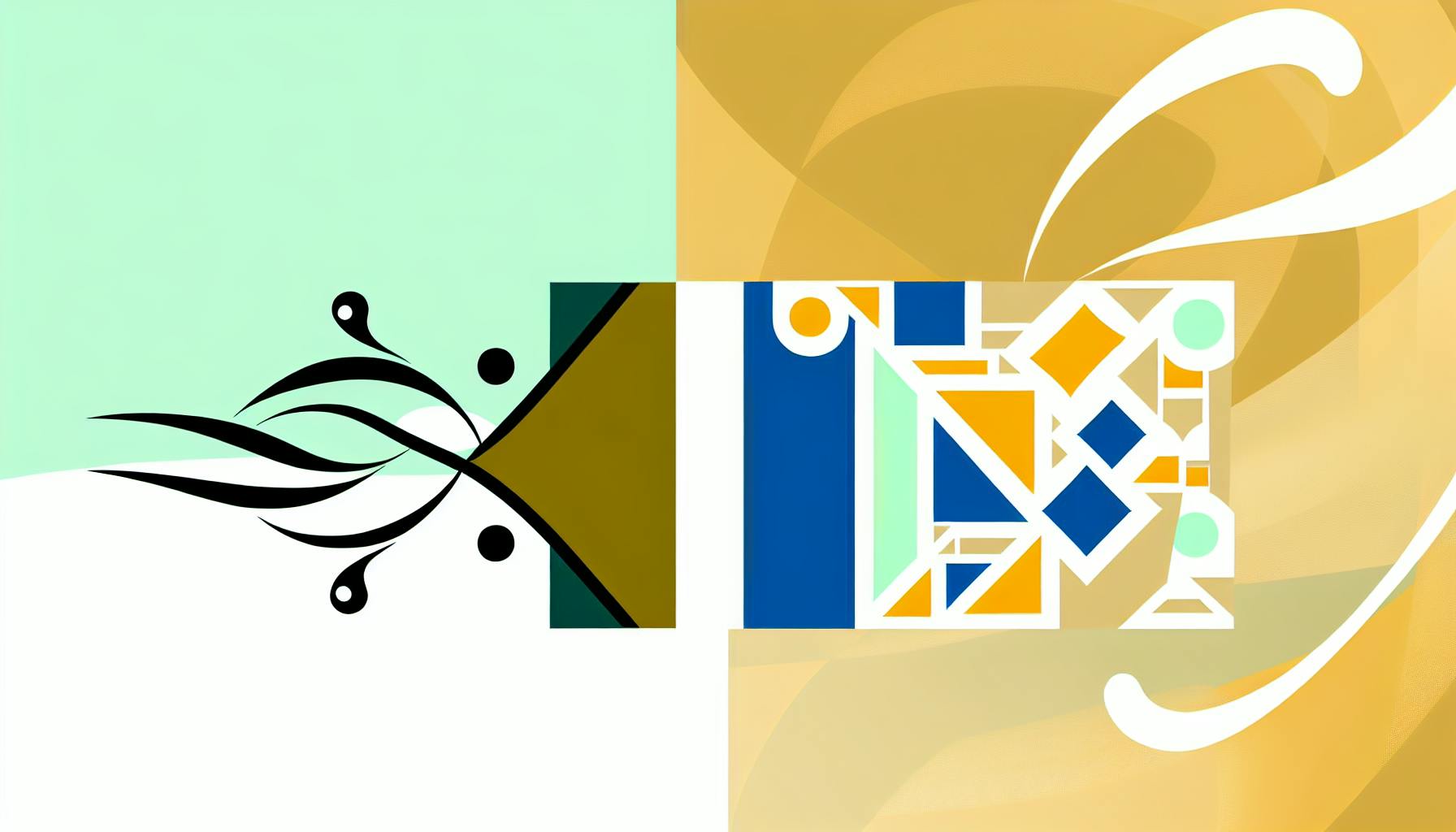If you're sending cold emails, staying on the right side of GDPR (General Data Protection Regulation) is crucial. Here's a quick guide to ensure your strategy is compliant:
- Understand GDPR: It's about using data fairly, keeping it safe, and not holding onto it longer than necessary.
- Cold Emailing Under GDPR: You can still send cold emails, but you need explicit permission, clear data usage explanations, and strict data care.
- Legal Data Collection: Only collect email addresses with clear consent and respect opt-out requests.
- Personalize Responsibly: Collect only necessary information and handle it with care.
- Be Transparent: Always explain why you're collecting data and how you'll use it.
- Data Security: Protect personal information with encryption, limit access, and have clear deletion policies.
- Ongoing Compliance: Keep your team trained and conduct regular audits to stay compliant.
By focusing on privacy, security, and respect for the individual's preferences, your cold emails can be both effective and GDPR-compliant.
GDPR and Cold Emailing
Yes, you can still send cold emails under GDPR, but there are some strict rules about asking for permission, being clear about what you're doing, and taking care of the data.
Things to keep in mind for GDPR-friendly cold emailing include:
- Asking clearly for permission when you need to
- Writing down why you're allowed to use someone's data
- Making it easy for people to say no thanks and respecting their choice
- Not keeping data longer than you need to
- Making data anonymous if you can
- Keeping data right and writing down how you handle it
With a few changes to make sure you're clear about what you're doing, ask for permission, and handle data carefully, cold emailing can still work well under GDPR.
Building a GDPR-Compliant Cold Email Strategy
To make sure your cold emails are okay under GDPR, you need to think about a few important steps:
Collecting Contact Data Legally
When you're getting email addresses, you have to do it the right way. Here's how:
- Get clear yeses from people who want to hear from you. Keep a record that they said okay.
- Don't just tick boxes for them. People need to actively choose to hear from you by ticking a box themselves.
- If you're buying lists, make sure the company you're buying from got permission to share people's info.
- Listen when someone wants out. If they ask to be removed from your list, do it right away.
- Let people see and change their own info because GDPR says they should be able to.
Crafting Personalized Emails
Personalizing emails can make them work better. Keep these tips in mind:
- Only collect what you need. Stick to basics like name, company, and job title.
- Be respectful with the info. Don't use it for more than you said you would.
- If you can hide who it's about, do that. This is about making the data less personal if you're allowed.
- Get rid of info you don't need anymore to keep things tidy.
Providing Transparency
Being clear and open helps build trust. Make sure your emails:
- Say who's sending them, with your full business name and how to contact you.
- Tell people why you're using their info.
- Include easy ways to stop getting emails and to get rid of their info in every message.
By getting permission the right way, not taking more info than you need, and being clear about what you're doing, you can send out cold emails without worrying about GDPR.
Securing Data
Keeping the information of people who might be interested in your business safe is super important under GDPR rules. This part talks about how to make sure personal details are protected using things like who can see the information, making the data unreadable to outsiders, rules on keeping data only as long as needed, and checking everything is working as it should.
Limiting Data Access
To make sure only the right people can see personal details:
- Use a system where people's roles decide if they can see or change someone's information. This helps keep things tight.
- Keep a log of who looks at the information and when. Check this often to spot any sneaky looks.
- Make sure employees use a second check, like a code from their phone, before they can see important info in tools like CRM or email systems.
By making sure only necessary employees can access data, you lower the chance of information accidentally getting out.
Encryption and Deletion Policies
Here are some more ways to keep data safe:
- Make the information unreadable (encrypt it) when it's being sent or just sitting in your systems. That way, if someone gets their hands on it, they can't understand it.
- Have clear rules about how long you keep information and when you should delete it. This should match why you collected it in the first place. Plan to get rid of details once you don't need them anymore or if the person asks to be forgotten.
- If you keep information longer than you needed it originally, change it so it doesn't show who it's about anymore. This meets the 'only keep what you need' rule.
- Regularly check (audit) to make sure your protection plans, like encryption and who can see data, are working right.
By putting strong protection plans in place and getting rid of information when it's not needed, you show people their details are in good hands. This also makes sure you're following the GDPR rule to not keep data longer than necessary.
sbb-itb-b8f4a79
Ongoing GDPR Compliance
Keeping up with GDPR rules should be a normal part of how you do business. By regularly checking your policies and teaching your team, you can stay on track with privacy laws.
Staff Training
-
Start with teaching all team members who talk to customers or deal with personal info about GDPR basics, how to handle data, and what to do if there's a problem.
-
Have a refresher course every year to keep everyone up-to-date on GDPR changes and remind them how to keep data safe. Make sure they understand why it's important.
-
Keep track of who attends these training sessions, what you talked about, and how they did on any tests. This is part of following GDPR rules.
-
If team members have questions about GDPR, answer them clearly. This helps everyone know what they should be doing.
Regular Audits
-
Plan to check how you handle data every 6 months to make sure you're following GDPR rules. Look at who can see data, how long you keep it, how you ask for permission, and how you'd handle a data leak.
-
Talk to your team during these checks to make sure they understand GDPR. Also, look at some customer records to see if you're doing things right.
-
Write down everything you do during these audits and what you find out. If you see something that's not right, make a plan to fix it and check later to make sure it's been sorted.
By making GDPR part of your business culture through ongoing training and checks, you can keep up with privacy laws over time.
Conclusion
To make sure your cold emails don't break GDPR rules, here's what businesses need to do:
- Always get a clear yes from people before you send them emails. Make sure they can easily say no if they change their mind.
- Be upfront about why you're collecting their info and how it will help them.
- Only ask for the info you really need and delete it when you're done with it.
- Put strong safety measures in place like limiting who can see the data, encrypting it, and checking your systems regularly.
- Tell people who you are and how they can reach you in your emails.
- Make sure there's a clear way for them to stop getting emails from you and to ask for their data to be deleted in every message.
- Keep your team in the know about GDPR rules with training sessions and check how you're doing with audits every 6 months.
By focusing on privacy, keeping data safe, and respecting what people want, companies can send cold emails without stepping over GDPR lines. This law is all about making sure businesses and people can trust each other by being open about how data is used and keeping it secure.