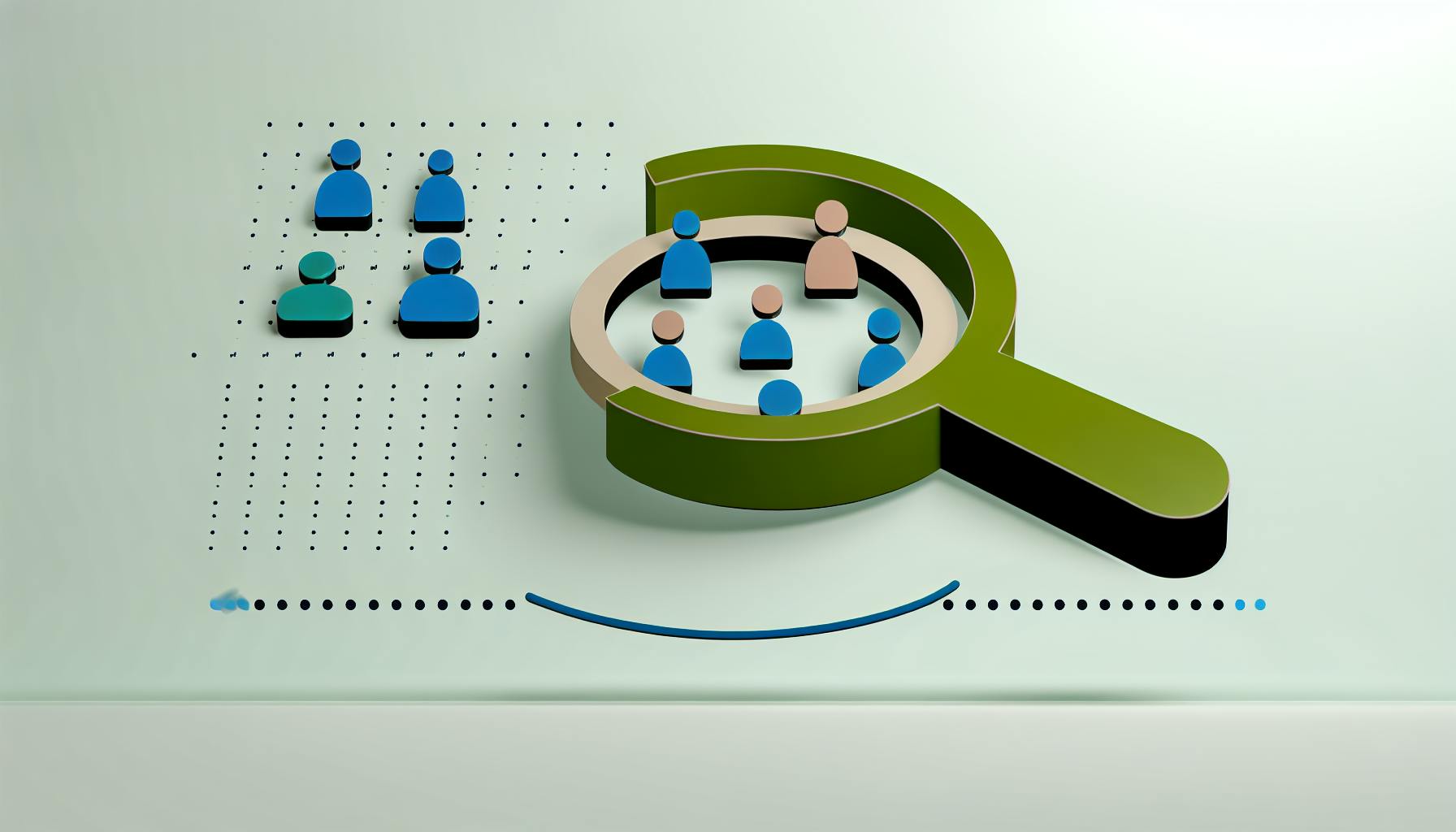Email authentication is crucial for businesses to protect against cyber threats like email spoofing and phishing attacks. Proper authentication enhances email deliverability, open rates, and customer trust. This guide covers setting up SPF, DKIM, DMARC, and BIMI to secure your email infrastructure:
Email Authentication Protocols
| Protocol | Purpose |
|---|---|
| SPF | Specifies authorized IP addresses for sending emails on your behalf |
| DKIM | Signs emails with a digital signature to verify authenticity |
| DMARC | Monitors and blocks unauthorized emails pretending to be from your domain |
| BIMI | Provides visible branding in supported email clients for an extra authentication layer |
Key Steps for Securing Emails
- Configure SPF, DKIM, DMARC, and BIMI records in your DNS settings
- Regularly update authentication records to reflect infrastructure changes
- Monitor authentication reports to identify and respond to potential issues
- Maintain a good sender reputation through best practices
- Test your authentication setup and troubleshoot any issues
By implementing these email authentication protocols and following ongoing maintenance practices, you can protect your business from cyber threats, improve email deliverability, and foster customer trust.
Setting Up Email Authentication
Email authentication is a crucial step in securing your email infrastructure. In this section, we will guide you through the process of setting up each protocol, ensuring you have a comprehensive understanding of how to properly secure your email systems.
Configuring SPF (Sender Policy Framework)
SPF is a protocol that verifies the authenticity of the sender's IP address. To set up SPF, you need to create a TXT record in your DNS settings. This record specifies which mail servers are authorized to send emails on behalf of your domain.
Here's a step-by-step guide to setting up SPF records:
1. Determine your sending IPs: Identify which mail servers you use for sending emails. These could be the IP addresses of your email service provider, your web host, CRM, or any other service that sends emails on your behalf.
2. Create your SPF record: An SPF record is a type of TXT record in your DNS. It outlines which mail servers are allowed to send email on behalf of your domain. The syntax of an SPF record is quite simple.
| SPF Record | Description |
|---|---|
v=spf1 |
Specifies the SPF version |
a |
Includes the IP address of your mail server |
mx |
Includes the IP address of your mail exchange server |
ipv4:64.87.22.0/23 |
Specifies the IP address range of your mail server (replace with your sending IP) |
include:mail.ephost.com |
Includes the SPF record of your email service provider (replace with your actual provider's SPF) |
-all |
Indicates that no other servers should be trusted |
3. Add the SPF record to your DNS: Log into your DNS control panel and create a new TXT record. The specifics of how to do this will depend on your DNS hosting service.
Implementing DKIM (DomainKeys Identified Mail)
DKIM is a protocol that adds a digital signature to your emails to verify their authenticity. To set up DKIM, you need to generate a public and private key pair.
Here's a step-by-step guide to setting up DKIM:
1. Generate a DKIM key pair: Your email service provider might generate this for you, or you may have to use a tool to generate your own DKIM keys.
2. Create your DKIM record: A DKIM record is another type of TXT record in your DNS. It holds the public key to verify your email signatures.
| DKIM Record | Description |
|---|---|
v=DKIM1 |
Specifies the DKIM version |
p=your-public-key |
Specifies the public key generated in the previous step |
3. Add the DKIM record to your DNS: Again, you'll need to add a new TXT record to your DNS settings.
Setting Up DMARC (Domain-based Message Authentication, Reporting, and Conformance)
DMARC is a protocol that specifies how recipient servers should handle mail from your domain that fails SPF and DKIM checks. To set up DMARC, you need to create a TXT record in your DNS settings.
Here's a step-by-step guide to setting up DMARC:
1. Create your DMARC record: A DMARC record is also a TXT record in your DNS. It specifies how recipient servers should handle mail from your domain that fails SPF and DKIM checks.
| DMARC Record | Description |
|---|---|
v=DMARC1 |
Specifies the DMARC version |
p=none |
Instructs receiving servers not to take any specific action if SPF and DKIM fail |
rua=mailto:[email protected] |
Specifies where you want to receive aggregate reports |
2. Add the DMARC record to your DNS: Log into your DNS control panel and create a new TXT record.
Using BIMI (Brand Indicators for Message Identification)
BIMI is a protocol that provides an additional layer of authentication with visible branding in supported email clients. To use BIMI, you need to create a TXT record in your DNS settings.
Here's a step-by-step guide to setting up BIMI:
1. Create your BIMI record: A BIMI record is a TXT record in your DNS. It specifies the location of your BIMI certificate.
| BIMI Record | Description |
|---|---|
v=BIMI1 |
Specifies the BIMI version |
l=https://yourdomain.com/bimi.crt |
Specifies the location of your BIMI certificate |
2. Add the BIMI record to your DNS: Log into your DNS control panel and create a new TXT record.
By following these steps, you can ensure that your email infrastructure is properly secured with SPF, DKIM, DMARC, and BIMI. This will help prevent email spoofing and phishing attacks, and improve your email deliverability.
Advanced Email Security Practices
Regularly Update Authentication Records
To ensure the effectiveness of your email security protocols, it's crucial to maintain up-to-date authentication records. Email authentication protocols like SPF, DKIM, and DMARC rely on DNS records, which can become outdated or inaccurate over time.
Update Schedule
- Set up a recurring calendar reminder to review your authentication records at least quarterly or whenever significant changes occur in your email infrastructure.
- Monitor for changes in your email setup, such as new IP addresses, domain changes, or email service provider changes, and update your authentication records accordingly.
- Verify record accuracy using online tools or email service provider dashboards.
Monitoring Authentication Reports
DMARC provides a reporting mechanism that allows you to receive feedback on the authentication status of your emails. By monitoring these reports, you can identify potential issues and take proactive measures to secure your email domains.
DMARC Reporting
- Configure your DMARC record to specify the email addresses or URLs where you want to receive aggregate and forensic reports.
- Review aggregate reports to identify trends or patterns that may indicate potential issues.
- Analyze forensic reports to identify the root cause of issues and take appropriate action.
- Monitor for signs of email spoofing or phishing attempts in the reports and take immediate action to mitigate these threats.
Maintaining a Good Sender Reputation
Your sender reputation is a crucial factor in determining the deliverability of your emails. A poor sender reputation can result in your emails being flagged as spam or blocked by email providers.
| Factor | Description |
|---|---|
| Spam complaints | Minimize spam complaints by adhering to best practices. |
| Email engagement | Maintain high open and click-through rates by sending valuable content. |
| List hygiene | Regularly clean your email lists to reduce bounces. |
| Consistent sending patterns | Avoid sudden spikes in email volume to maintain a consistent sending pattern. |
| Authentication | Properly authenticate your emails using SPF, DKIM, and DMARC. |
Testing Your Authentication Setup
Regularly testing your authentication setup is essential to ensure that your emails are being properly authenticated and to identify any potential issues or misconfigurations.
Testing Tools
- Use online tools like Email Authentication Tools or DMARC Analyzer to test your SPF, DKIM, and DMARC setups.
- Send test emails and verify that they are being authenticated correctly by checking the authentication headers or using email service provider dashboards.
- Monitor email delivery rates and engagement metrics to identify potential authentication issues.
- Conduct regular audits of your email infrastructure, including authentication setups, to identify and address potential vulnerabilities or misconfigurations.
sbb-itb-b8f4a79
Troubleshooting Email Authentication
Email authentication is a crucial aspect of email security, but it's not immune to issues. In this section, we'll address common problems businesses face when implementing email authentication and provide practical solutions to help you overcome them.
Dealing with Email Spoofing and Phishing
Email spoofing and phishing attacks are significant threats to your brand's reputation and customer trust. To detect and respond to these attacks, it's essential to have a robust email authentication setup in place. Here are some strategies to help you combat email spoofing and phishing:
| Strategy | Description |
|---|---|
| Implement DMARC | Monitor and block unauthorized emails that pretend to come from your domain. |
| Use SPF | Specify which IP addresses are authorized to send emails on your behalf. |
| Deploy DKIM | Sign your emails with a digital signature, making it difficult for attackers to forge your emails. |
| Educate Employees | Teach your employees how to identify and report suspicious emails. |
Solving Setup Issues
Setting up email authentication can be complex, and issues may arise during the process. Here are some common setup issues and their solutions:
| Issue | Solution |
|---|---|
| SPF record too long | Break down your SPF record into smaller segments to avoid exceeding the 255-character limit. |
| DKIM key management | Use a key management system to rotate and manage your DKIM keys securely. |
| DMARC reporting | Configure your DMARC record to receive aggregate and forensic reports, which will help you identify issues and improve your email authentication setup. |
Working with Email Provider Policies
Different email service providers have varying policies and limits that can affect your email authentication strategy. Here are some essential considerations:
| Policy | Description |
|---|---|
| Email sending limits | Be aware of the email sending limits imposed by your email service provider to avoid being flagged as a spammer. |
| Authentication requirements | Check your email service provider's authentication requirements, such as SPF, DKIM, and DMARC, to ensure compliance. |
| Domain verification | Verify your domain with your email service provider to ensure that your emails are authenticated correctly. |
By understanding these common issues and solutions, you'll be better equipped to troubleshoot email authentication problems and ensure that your emails are delivered securely and reliably.
Securing Your Email Infrastructure
To protect your email infrastructure from cyber threats, it's crucial to set up a robust email authentication system. This involves configuring your email server to authenticate emails using standards like SPF, DKIM, and DMARC. Here's a concise checklist to get you started:
Email Authentication Checklist
| Step | Description |
|---|---|
| 1 | Set up SPF to specify authorized IP addresses for sending emails on your behalf. |
| 2 | Implement DKIM to sign your emails with a digital signature, making it difficult for attackers to forge your emails. |
| 3 | Configure DMARC to monitor and block unauthorized emails that pretend to come from your domain. |
| 4 | Regularly update your authentication records to reflect changes in your email infrastructure. |
| 5 | Monitor authentication reports to identify and respond to potential issues. |
Ongoing Email Security Maintenance
Email authentication is an ongoing process that requires regular updates, monitoring, and adjustments based on emerging threats and standards. To maintain a secure email infrastructure:
- Regularly review and update your authentication records to reflect changes in your email infrastructure.
- Monitor authentication reports to identify and respond to potential issues.
- Stay informed about emerging email security threats and standards, and adjust your setup accordingly.
- Continuously educate your employees on email security best practices to prevent internal threats.
By following this checklist and maintaining a vigilant approach to email security, you can ensure that your email infrastructure is secure, reliable, and trustworthy.
FAQs
What are the methods of email authentication?
Email authentication uses three main standards: SPF, DKIM, and DMARC. These standards work together to verify the authenticity of emails and prevent spam and phishing attacks.
What are the three major email authentication protocols?
Here's a brief overview of the three core email authentication methods:
| Protocol | Description |
|---|---|
| SPF | Specifies which IP addresses are allowed to send mail for a particular domain. |
| DKIM | Uses digital signatures to verify the authenticity of emails. |
| DMARC | Provides a framework for policy enforcement and reporting to prevent unauthorized emails. |
By implementing these three protocols, you can protect your email domain from spam and phishing attacks.